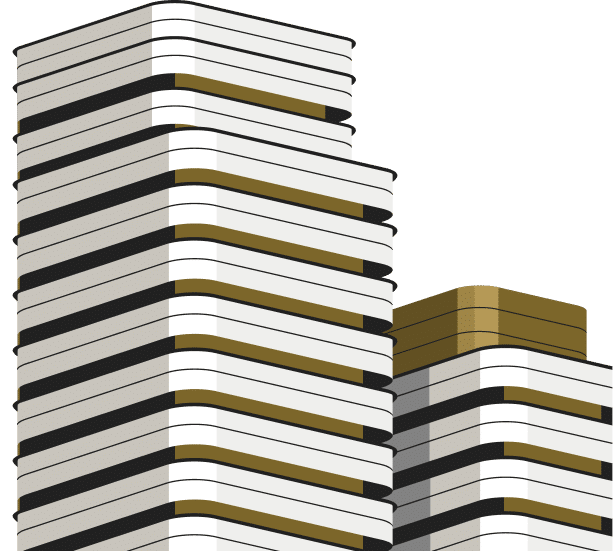Net Present Value (NPV) Formula in Excel
What is the Net Present Value (NPV) Formula in Excel?
Net Present Value (NPV) Formula in Excel is a financial metric used to calculate the value of a series of future cash flows generated by a project or investment, discounted back to their present value. This formula is pivotal in determining the profitability and feasibility of financial investments by comparing the initial investment cost against the present value of future cash inflows.
Net Present Value (NPV) Formula in Excel in More Detail
The NPV formula in Excel calculates the difference between the present value of cash inflows and the present value of cash outflows over a period of time. Excel provides a built-in NPV function, which simplifies the calculation process.
In practical terms, the NPV formula may refer to a straightforward method for assessing the potential profitability of an investment. A positive NPV indicates that the projected earnings, discounted for the time value of money, exceed the initial costs, suggesting that the investment may be worthwhile. Conversely, a negative NPV suggests that the costs outweigh the benefits, indicating that the investment might not be financially viable.
To use the NPV formula in Excel, you typically enter the discount rate and the series of future cash flows. The format in Excel is generally as follows: =NPV(rate, value1, [value2], ...), where ‘rate’ is the discount rate and ‘value1, value2, …’ are the cash flows for each period. Importantly, the initial investment should be subtracted from the result of the NPV function to get the actual net present value.
Subscribe to The Shield
A bite-sized newsletter outlining industry insights & best practices for high-growth companies.